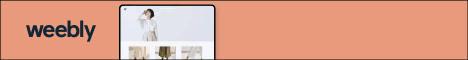|
by Lily Bradic | DIGITAL MEDIA GHOST | DIGITAL MARKETING
One reason we “like” pages on Facebook is because we believe we are saying something about ourselves or our brand by doing so. And that’s fine. The trouble starts when Facebook tells our friends and followers that we “like” pages which we don’t.
This can happen in two ways:
We see it happening to other people all the time, usually in the form of friends "liking" pages that seem, well, unlikely. Some users have even reported their dead friends “liking” things. Talk about insensitive. But our own likes, fake or not, never show up in our news feed. Your likes say a lot about you — so how do you stop them from talking behind your back? Start by checking your “likes.” (Click your name to reach your Timeline, and then click "More." Your likes are in the drop-down menu there.) They should all look familiar. If they don’t, change your password and get to work “unliking” things. The second thing you need to do — whether your “likes” are your own or not — is to decide whether you want your name showing up next to these pages’ promoted posts. Chances are, you don’t. You probably have a few “likes” hanging around from when Facebook pages first came into existence and the novelty of “liking” (or “becoming a fan” in those days) still hadn’t worn off. So, you like Coca-Cola. Who cares? They do, because whenever they promote a story, they can tell your friends you “like” it. You’re effectively endorsing them without even knowing it. The best way to protect your reputation is to perform a “likes” cull, leaving only the pages you completely trust or can’t live without. Or, if you're happy with your friends thinking you're Purina Dog Chow's biggest fan, carry on as you are. |
Categories
All
Archives
November 2023
|
|
Locations:
New Orleans, LA Nashville, TN |
|
Digital Media Ghost @2020
|

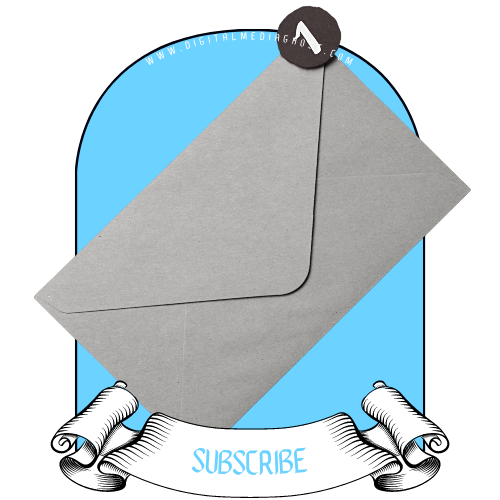

 RSS Feed
RSS Feed