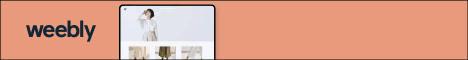Is a cloud server what you need?Why is a cloud-based server better than a home computer based server? You must have seen tutorials and solutions on using your home computer to set up your own server. Yet this is not a feasible option compared to setting up the server on the cloud for three important reasons, and they are as follows:
Why think about setting up a web server at a cloud? It's highly advantageous to set up a web server at the cloud. Even bigger businesses use a cloud-based server for some of the main features and benefits which are as follows:
Setting up your own web server Setting up your web server is one of the most important decisions you can take to ensure total security and control on your server and space. Host your own site and as many websites as you want in that space, and stay in total control. You need not be a computer geek to learn this. You can be a novice, and still, learn to set up your own web server on a cloud-based system through step by step execution of instructions. Hosting setup on your own web server leased from a cloud service is really that easy and helps you gain control on everything without getting into the mess of hardware maintenance and without burdening you with heavy hosting fees. It is recommended reading the web server installation guide which is a total DIY process from some helpful resources. Finally Maintaining a server, maintaining your own space, supporting it with software, creating and running your own websites, everything needs a lot of planning. And the plans are executed well and give great returns when you tread the first steps carefully. When you install your own web server, you take a good stable first step. This helps you create one or many sites in your own controlled environment under total security. Anything that happens is your responsibility except for the hardware maintenance which is the toughest job and costliest too, and this part is maintained by the company from whom you lease this cloud space for the web server. AuthorSujain Thomas is a data expert. She has been working with complex database architecture and big data analytics for almost eight years now. She has been helping many leading corporations optimize their customer service and product introductions as per big data analysis and predictive analysis. |
Categories
All
Archives
November 2023
|
|
Locations:
New Orleans, LA Nashville, TN |
|
Digital Media Ghost @2020
|

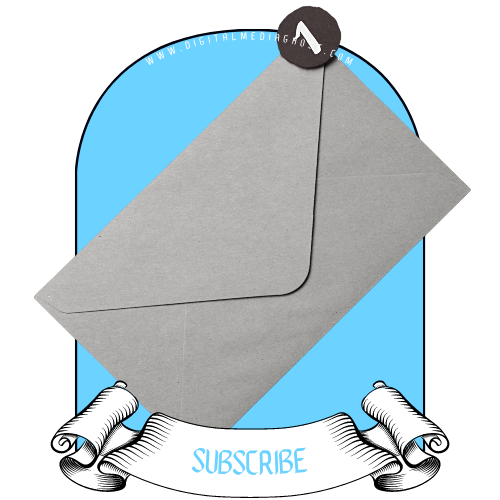

 RSS Feed
RSS Feed