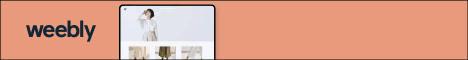There is nothing more embarrassing for a business than their Twitter getting hacked or an email account compromised that results in less than savory comments. Or worse, you accidentally download a virus that leads to a damaging data breach. You don’t need to become a full versed security expert, but there are a few things you need to do and know to stay protected. Be Best Friends With Your Security Experts Every business should have somebody in charge of cyber security. For a large company, that will typically fall to the IT department. In a smaller business, it could fall to a random employee good with computers. Either way, marketers need to be well acquainted with the security professionals. It is their job to stay on top of the newest trends in cyber security, but they might not be great at disseminating the information they get. But you need to know what to watch out for so get familiar with them. Encourage them to keep you in the loop with best practices and ask them to look for vulnerabilities in your accounts. If something weird happens to your site, like it goes down for no reason, ask them to check it out for potential cyber attacks. Cyber security needs to be a priority for businesses, so if it isn’t for yours, talk to your superiors about improving it. Every business should have someone leading the charge of protecting your business, even if that means it lands to you. Best Practices With Passwords Everybody online knows how having a strong password is important. That includes things like a capital letter, number, special figures, and random letters. The more randomized, and longer, the better. This might not seem terribly important in your personal life, but your business accounts have to be secure. To be extremely secure, have different passwords for different accounts. That way, if criminals gain access to one account, everything else stays safe. Additionally, be careful where you save your passwords. Never consider any place 100% secure. Even sites like LastPass, which are designed to keep passwords secure, have been breached before. But services like this are better than practices like saving to your browser, or even worse, saving to a word doc on your computer. One of the absolute worst things you could do is email a password to yourself or a coworker. If a cyber criminal can access your email account, they could wreak havoc on your accounts if this is a normal practice for you. The best practice is to memorize your passwords, as your brain is unhackable. That might be unreasonable though if you have dozens, or hundreds, of accounts to remember. In that situation, look to resources like LastPass or KeePass for help. Just keep in mind that they aren’t infallible, so keep track of any breaches in these services and change passwords when needed. What are Different Threats That Concern You? Not every cyber criminal tactic concerns you as a marketer. Some should fall to the responsibility of your cyber security expert, but some threats you need to watch for. DOS Attacks Dos and DDOS attacks have the singular purpose of shutting down a site or service by flooding it with requests. A DOS attack uses a single computer to flood a system with requests, while a DDOS uses a network of computers, often infected with trojan software, to do it. For a marketer, a successful DOS attack is incredibly frightening. If you become the target of an attack and your site goes down, that mean lost opportunities. It might be the tipping point between a lead going with your company or a competitor. So, to prevent a DOS attack, the first thing is to monitor any threats you receive. Of all the cyber attacks in the world, DOSing can be the easiest to do and may accompany an unpopular decision or unfortunate accident related to your business. If you notice that somebody threatens your business, in email or on social media, get in touch with your security professional and your internet service provider. If it’s a DOS attack, they can begin to monitor ISP’s and see which are flooding the system. With enough warning, they can block the dangerous ISP and prevent the site from crashing. Luckily, outside of a website crashing, DOS attacks aren’t particularly dangerous. Instead of infiltrating your data, it simply shuts down your network. Once the attack is done, or you’re able to properly block the bad requests, your site will be back up. Viruses Computer viruses is a broad term for a variety of malicious programs designed by cyber criminals to harm others that include things like: malware, spamware, spyware, worms, trojan horses, and more. To keep things simple in this article, we’ll be referring to them all as viruses. While a DOS attack is dangerous to your site, a virus is dangerous to your entire system and network. The best practices are to never download a program from an untrusted source and keep your antivirus software up to date. Even if you receive an email from someone you know but it has an unwanted attachment, don’t open it. It’s not hard to verify if a file is legit or is risky, so play it on the safe side and double check. One of the major risks with viruses is when all of your computers are networked together. If one computer is infected, it’s possible for it to spread everywhere. Even if your computer isn’t host to valuable information, that means it could get to where you do keep and compromise it. That includes information like customer financials, employee personal credentials like social security or bank info, or passwords to secure accounts. Breached Accounts Whether someone captured your passwords through a virus, or just got lucky with guessing it, having a breached account can be a frightening thing. Hopefully you can catch it early on, but if you don’t remain vigilant with watching key accounts, even a few hours could do long lasting damage. A powerful line of defense is to have your accounts with the highest levels of privacy and to notify you about any suspicious activity on your account. That can include people accessing the accounts from unfamiliar ISPs or from different geographical areas. Having these alerts sent to different emails could help ensure you notice the breach as quickly as possible. If a breach does happen, get to work fixing it immediately. Change passwords and make the accounts resecure. Check to see if they changed any important information or the recovery email address. Then, once you are safe again, start doing some repair work. Delete errant messages, issue any apologies, explain what happened and get your house back in order. Cyber Security Is Everybody’s Job Keeping a business secure isn’t one man’s job, everybody needs to be diligent, but marketers have to be extra cautious. Being on the front lines of interacting with the public makes them clear targets for attacks. Do you have any advice to share about cyber security? What does your business do to ensure your accounts all stay safe? Let us know in the comments below.
Ben Allen is a freelance content creator and marketer who focuses on staying on the cutting edge of technology and marketing. He also writes about small businesses, leadership, and occasionally geeks out. You can read more of his writing by following him on Twitter:@allen24ben.
|
Categories
All
Archives
November 2023
|
|
Locations:
New Orleans, LA Nashville, TN |
|
Digital Media Ghost @2020
|
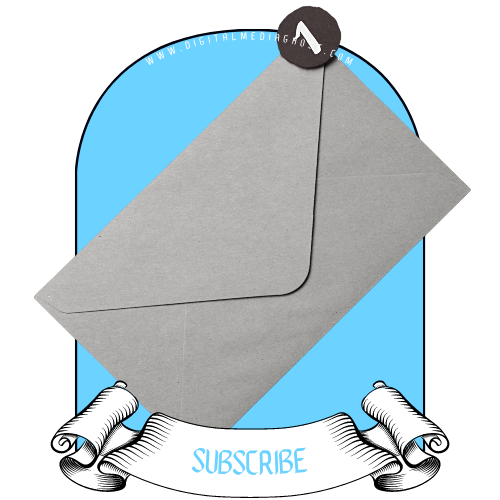

 RSS Feed
RSS Feed