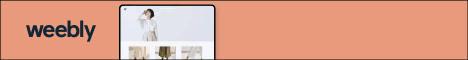Remember, Google Analytics is so powerful and well equipped a platform that by utilising the strength of it to the fullest extent you can gain a lot of actionable insights about your content and audience interactions. These insights, in the long run, can help you fine-tune your campaign and establish domain authority. Here in this post, we will explain how you can utilise this tool to the fullest. Here are some of the ways to use the advanced features of the tool. Utilise Google Tag Manager Google Tag Manager (GTM) can play a great role in enhancing your Google Analytics data. Tag Manager basically works as the connecting link between your website and the Google Analytics data. As a link, it helps you to create marketing tags and keep track of them without using any code. The best thing is, Google also offers a free course on using the tag manager. Evaluate on-page activity through scroll tracking To keep track of the readership of blogs and articles you can use Google Analytics. It is extremely common for many article pages to have an alarmingly very high bounce rate just because most of these pages just receive single-page visits. Naturally, you never can track how far users read your article text. The scroll tracking feature comes as a superb remedy for this. If you have a content-heavy website, you can just trigger Google Analytics events by demarking percentage points like 25, 50, 75, or others as per your wish. This will allow you to know the percentage of the text read by the visitor. You need to have set Google Tag Manager with Google Analytics tracking tag within the GTM container. Just go to the container in Tag Manager and then go to the Triggers. Hereafter clicking on New, just from the list set the required Scroll Depth trigger. Setting custom reports Setting Google Analytics custom reports may involve quite a few steps but it does worth the labour. There are actually several easy-to-implement custom reports and dashboards from this tool. To set up the reports log into the Google Analytics account and then click on the custom report link. Now you have to choose the Google Analytics profile of your website. Here you can find all types of reports for different organisations. Content groupings Do you want to use Google Analytics to evaluate page behaviour by every URL or subfolder? Well, this is possible just from the analytics general reports. But if you try to evaluate the performance of different categories of content or want to measure the readership metrics, you need to use a content grouping feature. This feature will allow you to group all contents into a logical structure and following this you can evaluate through aggregated metrics for all these groups and specific URLs. Tracking outbound links Another great way to utilise analytics data better is to track the clicks on outbound links. This will help you to understand where the users go just after deserting your website. For instance, this will also help you to know how many users tap on links representing third-party posts or websites or social media profiles. Google Tag Manager will help you set this up easily. Just within your website container, tap on Triggers and choose New. Now, select the trigger Outbound Link Trigger and after tapping on it from the drop-down, select Just Links. Right under the additional options, tap on the Wait for Tags and click on Validation. Now, with the Enable When field, you can click the URL option to select all pages. At last, right beneath fire on, select click URL, does not contain and provide your domain link in the final box. Now, tap on Create Trigger. Add event tracking for offsite links To activate this important feature you need to enter right into the HTML code of a website. If you have an idea about the area to look for and can use some helpful tools, it can be complicated just within minutes by copy-pasting! This event tracking is needed to be set at least to important outside links such as social media platforms or email marketing subscription buttons connecting email vendors such as Mailchimp or Campaign Monitor. One can add event tracking for certain file downloads as well. The key ways to add event tracking include getting the event tracking code and adding the code on the website. GAconfig is a great tool to help you set event tracking in simple steps. After setting up the event tracking, you can evaluate the data right in Google Analytics just by going to the Content > Events > Overview. Event tracking is one of the most effective eats to measure how the users actually react with your website. Conclusion Don't be scared by the fact that you have to play with the HTML code. In spite of giving a feeling that it is daunting and intimidating enough, we must say that just a couple of days effort can make one feel easy with this. At the same, it is also true that for many features, going to HTML code may not be required as well. Google Tag Manager for the most parts is the ideal tool of this analytics tool for all-around uses including setting up several new features.
About the author:
Atman Rathod is the Co-founder at CMARIX TechnoLabs Pvt. Ltd., a leading web andmobile app development company with 13+ years of experience. He loves to write about technology, startups, entrepreneurship and business. His creative abilities, academic track record and leadership skills made him one of the key industry influencers as well. Social Links: Linkedin - https://www.linkedin.com/in/rathodatman/ Twitter - https://twitter.com/RathodAtman Skype: atman.rathod Medium: https://medium.com/@rathod.atman Facebook: https://www.facebook.com/CMARIXTechnoLabs/ |
Categories
All
Archives
November 2023
|
|
Locations:
New Orleans, LA Nashville, TN |
|
Digital Media Ghost @2020
|


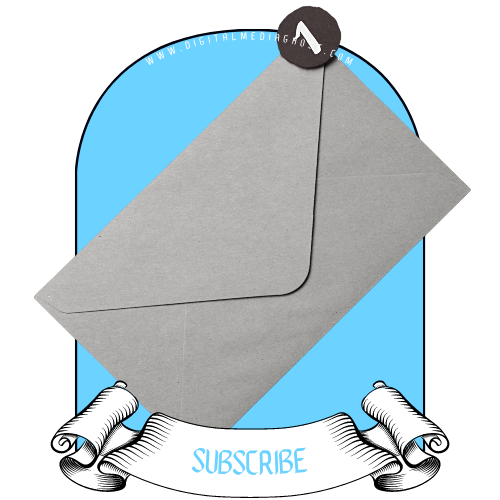

 RSS Feed
RSS Feed