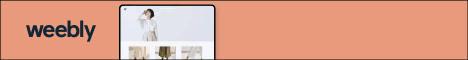|
Developing and maintaining your website should be a number-one priority. Now is not the time to cut corners. Whether you are an IT expert, data administrator, security specialist for a healthcare organization, or the owner of an online startup, these tips will help keep your website more secure, safe, and efficient. 1. Slow Down and Take the Time to Protect Your Data According to a recent study by Ontrack, 84 percent of IT department employees claimed that their mistakes led to serious data loss. More than half of the people polled in the survey said that it was stress and extreme pressure to work quickly that resulted in the errors. Many had to spend hours to recover the data and sadly, 3 percent could not retrieve the lost information. When so much is at stake, it makes sense to give your staff the time they need to do the job right the first time and protect your precious data against loss or theft. Security measures like SSL certificates and firewalls are critical pieces of the puzzle you don’t want to overlook when arming your website against the dangers of the outside world. Before launching your website is the time to do all your testing and breach protection. Install adequate tracking and analytics software beforehand so they will be in place when you need them. 2. Create a Failsafe Website Backup Plan In business, as in life, accidents happen, and you just need to prepare yourself for any contingency. Your website and server may be vulnerable to all sorts of issues like hacking, server crashes or simply user error. The best protection you can put into place is a solid backup plan. It is better to keep not one, but two backups that you control so, if anything happens, you can quickly and easily restore your digital assets. Many hosting companies offer built-in backups that they store off-site. However, if a disaster occurs, you don’t necessarily want to have to rely on them to fix things on their timetable. Keep your own backups in-house and one off-site as well in case of a fire or natural disaster. Your IT department should already have automated backups in place for all your computers, files, and servers. Make sure you include your website and databases in that mix as well. 3. Secure Your Systems for Compliance The U.S. Department of Health and Human Services is aggressively enforcing HIPAA rules, and if you are affected by this type of compliance, you must take specific steps to keep your customer or patient data safe. If you do not, you could be subject to steep fines. The areas that you need to focus the most attention on are access to files and security of storage. If you collect and store any patient information that falls under HIPAA guidelines on your website, you must ensure your security measures are government-approved. Additionally, if you store any personal information on third-party cloud servers, you must confirm the security of those assets. You can hire a security expert to review their policies and your security measures for compliance. Be careful not to allow anyone to enter personal information directly through forms on your website or email that information to you without proper encryption in place. 4. Continuously Educate Your IT Staff Since technology changes at a rapid pace, one way to keep up is to have your information systems department employees continue their education on a regular basis. Hackers continue to evolve and find new ways to breach security systems. Professional development can help your IT staff stay on top of the competition and combat these attacks more efficiently as they learn new techniques and solutions. Information systems management covers a lot of ground. Not only does it include computer hardware and software, but it also egresses into web servers and database systems. The job of an IT manager is never dull and often provides challenging problems from which to learn and grow in efficiency and expertise. 5. Let a Security Expert Audit Your Website Even the best and most secure systems include vulnerabilities as evidenced by the security breaches of big-name banks, credit card companies, and retailers. Even if you take every precaution there is, you still might miss something, and that could be the downfall of your organization. Hire a security analyst to come in and audit your website and online systems. This person will find areas that need improvement and help you patch the holes with viable solutions. They can also help map out an ongoing program for monitoring security and breaches, as well as provide guidance regarding how to respond should something happen. When your livelihood is tied to your website, you cannot be too careful or ask for too much help. 6. Have a Disaster Recovery Plan in Place Disaster can strike at any time, so it’s critical that you are ready. Formalizing a recovery plan is a must when managing websites. You might need to have another hosting company on standby to move assets to or point domains. Routinely reevaluate and test your plan to determine maximum downtime and how you will address it with your customers. Put your plan in writing and educate all affected staff on how to execute it efficiently. If backups are held offsite, how long will it take to retrieve them and restore your data? Do you have an alternate online location you can send customers to while you are rebuilding the main website? What is your process for cleaning corrupted data? You will need specific answers to these and other similar questions when devising your disaster recovery plan. A public-facing website is a crucial tool for your company, but it can also be a weak spot for trouble. From employee mishaps to hacker infiltrations, there is a lot of responsibility in securing your website and keeping the bad guys out. Take the measures above to ensure you are safeguarding your site in the most efficient manner possible. |
Categories
All
Archives
November 2023
|
|
Locations:
New Orleans, LA Nashville, TN |
|
Digital Media Ghost @2020
|

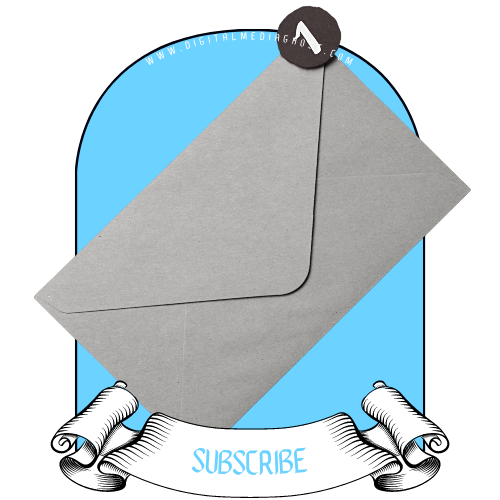

 RSS Feed
RSS Feed