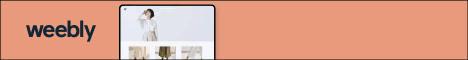|
by Mary Kyle | Guest Contributor | DIGITAL MARKETING
With over a 930 million audience, Instagram ads are the perfect tool for every social media advertiser. Instagram advertising is effortless to implement, with the access of Facebook's targeting tools and options.
Here we will discuss everything about Instagram advertisements. Let's jump in. 
Photo by Georgia de Lotz via Unsplash
What Is Instagram Ad?
Instagram ads are the stories or posts that a brand or business spends advertising to user's feeds on Instagram. It looks like a simple Instagram post, but identified by the "sponsored" label. Also, they can attach a CTA(Call To Action) button to drive conversions or traffic. Apart from these, there are tremendous marketing tips that every business should follow to boost their sales. How Much Does It Cost? No one can't define the price range of Instagram ads as it changes due to some factors, including:
A great way to accept it is to decide how much you are willing to contribute for a result or how much you want to contribute. You can try an advertising option on Instagram with a small amount of spending. Instagram Ad Types Instagram provides various ad types:
Every ad has different objectives and has different CTA available. How To Select The Perfect Ad Type On Instagram It's crucial to fix your ad type on Instagram. To bring out, there is a vast question you want to provide a solution that directs you to decide. What's your goal? Start from analyzing various social media advertising strategies. Then make some unique objectives for your ads campaign on Instagram. Now, take a reference at the brand or business objective supported by every ad format on Instagram. Also, analyze what type of content performs well in your regular feed on Instagram. Once you have completed an ad on Instagram, don't forget to monitor Instagram insights regularly to record your victory. How To Do Instagram Advertising? There are 2 simple methods to bring your Instagram ads. The easiest method is to advertise the existing post within the platform directly. Another customized way is to make your ads on Instagram through Ads Manager on Facebook. Let's begin with the easiest one. How To Do Instagram Advertising Within The App Advertising the existing post in Instagram is the simplest method, and it’s similar to Facebook's boost post method. If any post of yours performs well and gets massive engagement, advertising it inside the platform is the easiest way to reach more users. To achieve this, you want a business account on Instagram. Then, go to your well-performing post and tap Promote below the post or content. If you have not connected your Facebook business page to your Instagram account, you need to do it now. Choose the one or create as prompted. Next, set up the options such as who needs to see your advertisement, how much penny you are willing to spend, where you need to send them, and how long the ad will run. Finally, click the Create Promotion. Simple! Now you can analyze the results through the promotion tab in your profile on Instagram. How To Do Instagram Advertising With Facebook’s Ads Manager Since Instagram is owned by Facebook, the marketing tools and metrics for these popular social media platforms are perfectly integrated. It defines that you can utilize Ads Manager on Facebook to make Instagram ads. Now, connect your Facebook page to your Instagram account. Once you have completed all the above requirements, you can create your first ad on Instagram. Let's see how to do that. Step 1 - Select Your Objective Perfectly To begin, go to Facebook Ads Manager and tap the "+Create" option. There are 2 ways to create an ad. Guided creation is the default option that takes you through every single step of an ad campaign. It is more beneficial for the newest marketer who didn't create ads before. If you have worked with Facebook ads already, you can work with Quick creation option to craft your ad on Instagram. Now, we can move with the Guided creation. Select your campaign's objectives. There are various types of ad formats; select the one which you need for your business. Step 2 - Know Your Audience Well The second step is clearly to identify your audience. Here you can choose the demographic metrics such as gender, location, and age. Step 3 - Choose The Placements Of Your Ad Here, you can choose where you need to run your ad on Instagram and Facebook. There are two methods: Manual Placements - you can select where your ad needs to appear. Automatic Placements - your ads will run wherever your audience performs well. Step 4 - Set Up Your Budget Here you can set how much are you willing to spend for your ad and how long to be. Step 5 - Make Your Ad Here, you can create a regular ad. Select the format that you need to utilize for your advertisement. The things are detailed hereafter:
The Facebook Ads Manager shows the requirements once you have selected your videos or images. Also, you can choose a CTA(Call To Action) option and the URL where people land while they tap it. Then, the Tracking section helps you with the data on how people interact with your brand or business after clicking your ad. Then click the confirm button. Congrats! You have created your first ad on Instagram. About the author:
Mary Kyle is a content developer and marketing manager who works at Snaphappen. She has written more trending articles on social media and has a handful of experience in delivering engaging content.
|
Categories
All
Archives
November 2023
|
|
Locations:
New Orleans, LA Nashville, TN |
|
Digital Media Ghost @2020
|

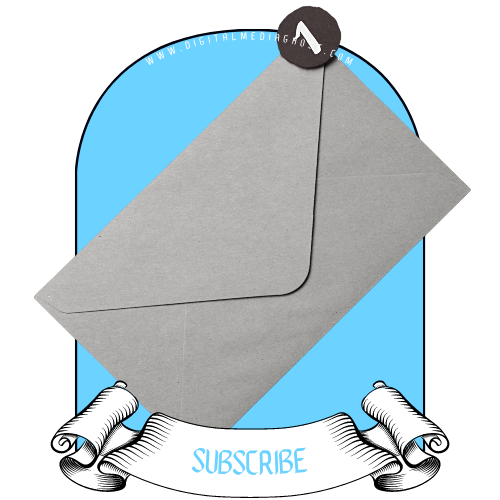

 RSS Feed
RSS Feed