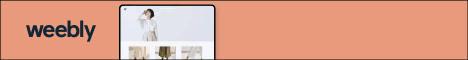However, it is important not to stress too much, because worry will not help the problem. Fortunately, there are numerous steps to make when embarking on a successful computer recovery mission. Review the Computer’s Connections Sometimes there could be a perfectly logical solution for the computer crash. The first thing to do following a crash is to check that all the computer’s connections are in place. Ensure the computer is plugged in at the wall and that all leads and wires are in working order, because the computer may have simply crashed due to a loss of power. Restart Your Computer Most IT technicians will often advise you to turn the computer on and off again because this tried and tested approach does work. All it might take to power up a computer is a hard or soft reboot. If it does not work, at least you will have ruled out one of the most common causes of a computer crash. Try the Built-in Recovery Options All computers offer built-in recovery options following a computer crash, such as safe mode, system restore and last known configuration. However, the options will vary for various devices and operating systems. So, it is worth a try to see if you can resolve the issue without the need for technical assistance. Write a List of the Errors Before and During the Crash It is easy for people to forget what caused a crash when talking to an IT technician. It is, therefore, a good idea to write all the errors you witnessed before or during the computer crash. For example, had you recently completed a software update? Did you download a piece of software? The technician may, therefore, be able to identify the cause of the problem by looking at the list or errors alone so that they can recover your computer quickly. Avoid Recovery or Restore Disks While you might be tempted to recover the computer yourself over visiting an IT technician, we recommend avoiding a recovery or restore disk, especially if they come from an untrusted source. They can often be fruitless and may even prevent you from recovering your important and sensitive data. A Data Recovery Service If you are unable to restore your computer, it is still possible to recover data from your hard drive. Secure Data Recovery professionals can potentially retrieve your lost data, such as your documents, photos and files. What’s more, they will not charge a fee if they are unable to recover your lost data – so you have nothing to lose and all your files to gain. If you suddenly experience a computer crash, avoid panicking and take action to restore your computer and recover your much-needed data. |
Categories
All
Archives
November 2023
|
|
Locations:
New Orleans, LA Nashville, TN |
|
Digital Media Ghost @2020
|
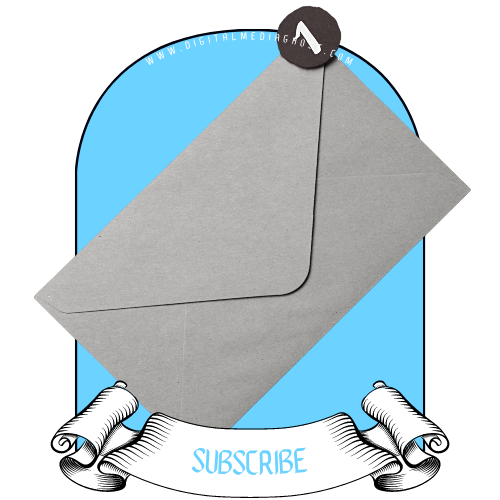

 RSS Feed
RSS Feed