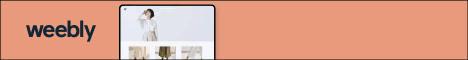Well, there is one platform which you need to increase your level of targeting and to improve your ability to create compelling marketing: the Facebook Ads Manager.
How do you use Facebook Ads Manager to reach a more targeted market?
Most of us dislike ads within our news feeds but since ads must run, you need to be as smart as Facebook and other marketers. You need to create your marketing message in such a way that the message piques interest and it shareable within the Facebook community. Your ad should fit a particular subset of people who wouldn’t just find the message interesting but engaging too. Such messages convert into sales much faster. Facebook makes focus on audiences easy thanks to its ability to match demographics, life events, interests, employers’ data and work position: it doesn’t get any more specific, does it? Lookalike audiences This is a business/ marketing tool created by Facebook. Lookalike audiences make it easy for you to create new audiences based on the traits of customer audience, website visitors, and fan pages. The reason why you need this tool is that of the high conversion rates resulting from reaching your ideal customer. Do you ever feel like Facebook knows you and your likes better than your sibling or your partner? That the role of this tool. You have more control over lookalike audience unlike interest-based audiences meaning that you have better control over your audience. To create lookalike audience, you choose the source audience, also called the custom audience; with the help of a data partner. Then, you choose your pixel data, your mobile app data then you identify the common qualities of people in these categories. Your lookalike audience will include people from selected countries/ counties, and it must have at least 100 people from one country. One custom audience creates up to 500 Lookalike audience, people from your source audience are excluded from your Lookalike audience unless you use Pixel. Finally, you can use multiple Lookalike audiences at the same time using one ad set. Just go to Facebook Ads Manager, select tools> Audience > Create Audience> Lookalike Audience then select the existing customer group for your audience. Next, choose the size of the audience, the target country. You can create an ad between 6 and 24 hours after creating your Lookalike audience. There are four main types of lookalike audiences:
Pixel The native reporting functions set by Facebook give you a view of impressions, click-through rates, reach and clicks. In addition to these standard metrics and reporting functions, you have Pixel. Pixel lets you place tracking codes on your page for you to track conversions – you can see if someone revisited your page the second time. For an e-commerce platform, you can see the prospect’s journey from clicking on the ad to the time they made the purchase There you have it, untapped and undervalued marketing tools. Don’t forget to place emphasis in the quality plus the relevance of the content shared on Facebook noting the content overload on Facebook. As part of your digital and social media marketing strategy, make sure you get these tools for high-quality audience targeting. |
Categories
All
Archives
November 2023
|
|
Locations:
New Orleans, LA Nashville, TN |
|
Digital Media Ghost @2020
|

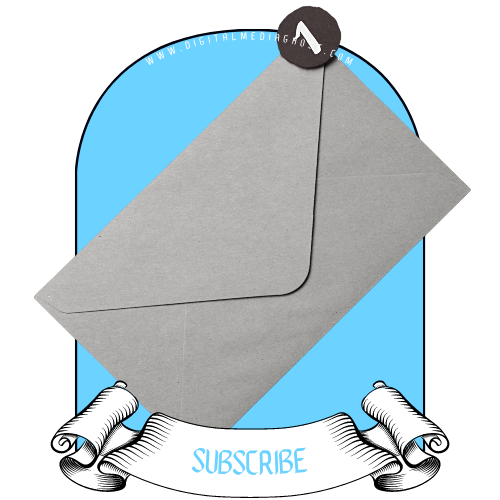

 RSS Feed
RSS Feed