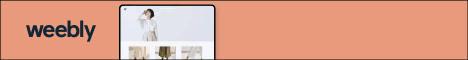Know that why your WordPress website slows down and how to improve it's speed.Why website page speed matters? There are many reasons such as:
So, if you have a business website then you should focus to speed up your website to generate more revenues and profits. What are the factors involved in slowing down your WordPress website? To understand what makes our WordPress website slow is the key to improve performance for a long time. Primary causes could be:
You need to analyze the current website load time. Keep in mind that website loading speed may differ from page to page and above-mentioned factors. Here are the best ways to speed up WordPress website: Select the best host Hosting of your WordPress web development site is the major factor that influences speed. Do not use shared hosting, these services are failing to deliver good loading times during high traffic hours. You need to search for someone who offers you fast speed with no downtime especially one who has expertise in hosting WordPress website. The best WordPress web development companies offer you the best hosting services along with automatic updates of WordPress, automatic backups, and advanced security configurations to secure your website. Choose the best WordPress theme/framework WordPress themes are the combination of various elements that include, sliders, widgets, icons, etc. To ensure the high-speed performance and great user experience, one should choose the well-structured theme. The big page size and too many elements can interrupt the speed of WordPress website load time. WordPress default themes are the best options to choose as these are lightweight themes. You can use frameworks like Bootstrap or Foundation. So, to speed up WordPress site, it is essential to select a well-coded theme and appropriate framework. Minimize image size When we are talking about images, three things are important the size of the image, format type, and src attributes. It can significantly increase the size of a given page. There are various plugins and image editing tools available to optimize images. Therefore, in order to speed up WordPress website, it is important to make an image size as small as possible without compromising the quality. WordPress database optimization When you use WordPress, your database will have lots of information that you do not require any more. Using WordPress optimization for the database, you can remove unnecessary information. By using the WP-Sweep plugin, you can delete things like posts, revision, unused tags, etc. And, optimize your database structure. Use a CDN In WordPress performance optimization, CDN is another essential point to consider. With the use of content delivery network, your website will be distributed across various servers. Your viewers will get a response from the server that is the nearest possible to them. Hence, it improves the speed of a delivery system. Minify files To remove unnecessary space, characters and, comments from your Javascript and CSS files is essential to speed up WordPress website. The minification process optimizes the back-end of your site by removing unwanted space and that results in running WordPress website faster. If you are using plugins, then these can help you perform this task. Make use of GZIP compression to decrease the size of style sheets and web pages of your WordPress site. This can decrease total page size up to 50%, hence your website speed test will have more improved results. Use WordPress caching plugins To speed up WordPress website, one should perform website speed test by taking above reasons into consideration. However, One of the finest plugin is W3 total cache by which you can GZIP your WordPress website. This plugin improves the search engine optimization and user experience of your website by increasing the overall performance and minimize the download. Adding such plugin can help you to reduce page load time. Conclusion WordPress web development services are popular and having powerful CMS and most of us use this platform for creating and maintaining our website blog in the easiest way. However, it is essential to speed up WordPress site to improve the overall performance. In the above post, we have focused on the important things to speed up the WordPress website.
Author-Bio:
Williams Heilmann works with dedicated WordPress team at PSDtoWordPressExpert: HTML to WordPress Conversion Service provider. His vast experience in WordPress web development services reflects his contribution and dedication towards work. On the basis of his knowledge, he often tries to provide informative information to readers who are interested in exploring topics about WordPress. The above post is one of his best practices to describe the best ways to speed up WordPress website. |
Categories
All
Archives
November 2023
|
|
Locations:
New Orleans, LA Nashville, TN |
|
Digital Media Ghost @2020
|


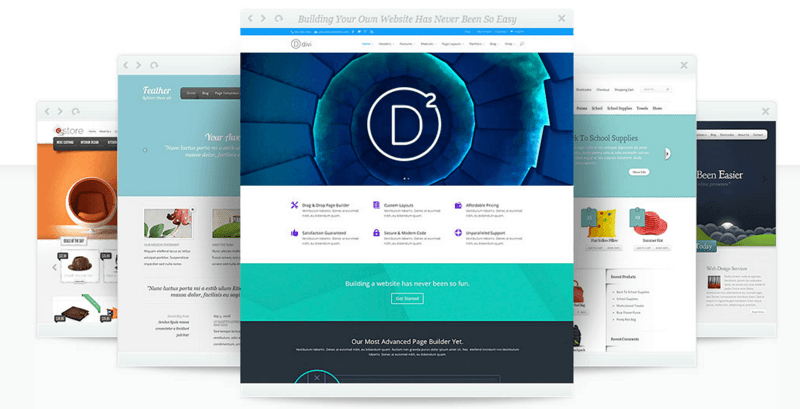
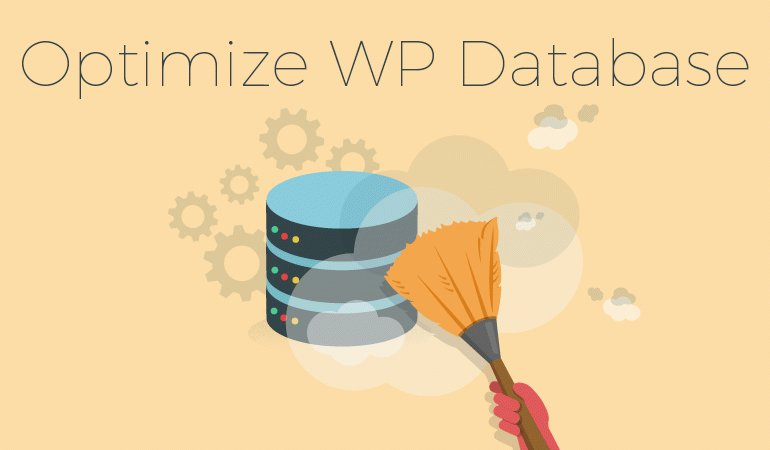
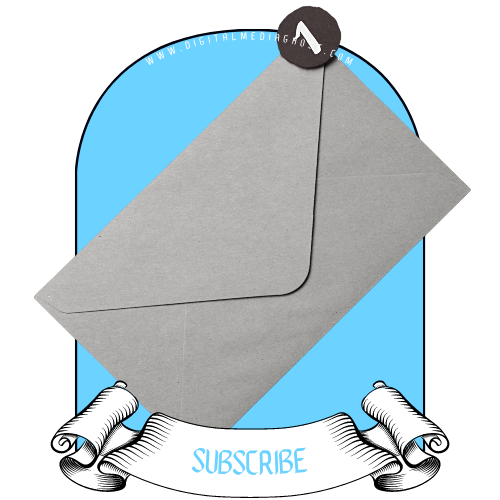

 RSS Feed
RSS Feed