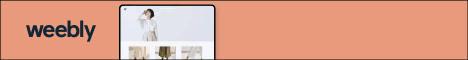by Mary C. Long
Did you know you had an interests lists option on Facebook? And do you even know what they are? Well, I’m about to tell you, but if you read nothing further, know this: They’re pretty terrible for businesses, and they can be great for individuals. Yes, Facebook actually does help you protect your own best interests (via lists).
by Will Viharo
Marketing is essential for any business, but complex jargon and techniques used by full-time marketing pros often leave DIY’ers feeling left out in the cold, unable to compete. What if there was a new iPhone app aimed at leveling the playing field so rising entrepreneurs could market their products and services as expertly as the bigwigs? Just so happens, there is.
by Lily Bradic
When it comes to DIY search engine optimization (SEO), it’s not uncommon for images to get overlooked. Following on from last week’s SEO tactics for text, this week will focus on the on-page and on-picture ranking factors of the images you upload to your website.
By Geoff Gillette
Social Media, which many assumed would be a short-term fad, has ballooned over the past ten years becoming the go-to method for many people to maintain social interactions, stay informed and shop. With that being said, would it not make sense that business leaders would want to ride that wave hoping to cash in? Strangely enough, despite the growing number of people using social media and the ever burgeoning field of social media outlets to choose from, a 2014 study by CEO.com and DOMO shows 68% of Fortune 500 CEOs have NO social media presence whatsoever. Which is a big mistake.
by Kim Niemi
Every business has a busy season – or a few. It’s easy to promote what’s going on during peak times, but keeping your brand top-of-mind during the off-season can be challenging, but it can be done. Need an example? AMC’s mega-hit series The Walking Dead returns this Sunday for its fifth season after a 28-week hiatus (not that anyone’s counting). How have they kept even their most obsessed fans from jonesing? A savvy marketing plan that continues to keep everyone up to their decaying eyeballs in content about the cult favorite. And they're not doing anything you can't do.
Without the budget to outsource SEO, many small businesses choose to ignore it altogether — it’s too complicated, it takes too much time, there are better things to be doing. And while these are all valid points, optimizing your site for search engines is extremely valuable if you’re running a business. Who checks the second page of Google? Who even reaches the bottom of page one? If you’re not ranking in the top 10 for your chosen search term, the chances of anybody visiting your site drop pretty significantly. Keyword Research In a nutshell, keyword research means figuring out what people will be searching for if they want to reach your site. It also means sifting through these search terms, seeing which get the most searches and which are too difficult for you to rank for. If you’re serious about this, you can use tools like Moz Pro (subscription), Serpfox (subscription), SERPs (free) and Market Samurai (keyword research tool is free, but other features expire after trial is up.) If you’d rather not spend any money, you can use Google Adwords Keyword Planner to find keywords that you may want to use on your site. Choosing Keywords When picking keywords, the trick is to make sure they’re not too general and not too specific. For example, the chances of you ranking highly for “notebooks” are zero. The chances of you ranking for “small yellow spiral-bound leather notebooks” are much higher, but a keyword like that is not going to get many searches each month. Probably about ten. Maybe not even that. “Luxury leather notebooks” or “small yellow notebook”? Assuming your website isn’t a disaster zone with a million bad backlinks and a page-load time of ten seconds, and assuming you actually sell small leather notebooks, you probably have a good chance of ranking on the front page. So, to generate keywords using Keyword Planner or Market Samurai, you’d type in your “main” keyword (this will be different for each page) and then try to incorporate the suggestions into your copy. Using Keywords For a site selling leather notebooks, you might want to use “luxury leather stationery” and “leather notebooks” for the homepage, and then “leather diaries” and “leather journals” for a product category page. This is known as keyword targeting — choosing when and where to use your keywords, rather than scattering them randomly about your site and hoping for the best. A lot of this is common sense, although tools like Serpfox and SERPs can tell you exactly which pages are ranking for a particular keyword and what your search engine results page (SERP) position is. Aim to use your most important keywords once for every 100 words of copy on your webpage. For less-important keywords, one or two instances will still make a difference. If a keyword isn’t relevant, don’t use it in the hope that you’ll attract extra visitors — you don’t need that traffic. It’ll increase your bounce rate (bad) and Google won’t approve (also bad). Wherever you can type text, you can use keywords. For Web 201 in the coming weeks, we’ll be talking about on-site optimization for images, videos, and more — so sign up to Get Ghost Tips so you won’t miss out.
By Geoff Gillette
Drag Queens, transgenders and all those affected by Facebook’s recent crackdown on their naming policy can now breathe a sigh of relief…sort of. In response to the outcry from members of the LGBTQ community, the word out of Menlo Park is, “I’m sorry.” In a status update posted to his own account on Oct. 1, Facebook Chief Product Officer Chris Cox apologized for the crackdown and “the hardship that we’ve put you through.” But the question now becomes, was it an apology motivated by actual concern for people or a concern for loss of users? |
Categories
All
Archives
November 2023
|
|
Locations:
New Orleans, LA Nashville, TN |
|
Digital Media Ghost @2020
|


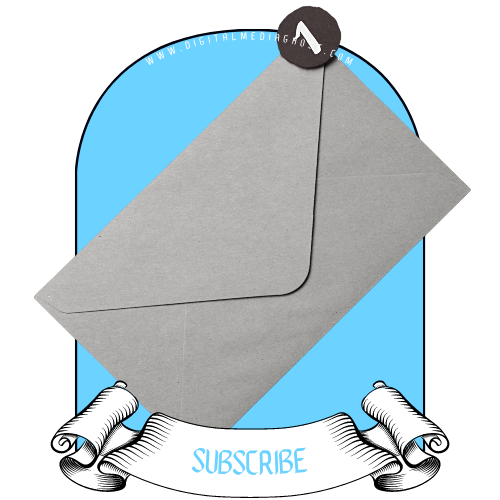

 RSS Feed
RSS Feed