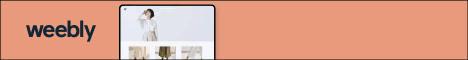10 Beginning tips for AdWords shopping!With a little knowledge, it is possible for small business owners such as yourself to learn the basics of AdWords and Google Shopping, marketing your business independently. Let’s start by thinking about your product feed. #1. Think About Your Product Feed Before you start to consider setting up an AdWords campaign you need to fix your product feed. You must have a method in place to update different aspects of a product listing such as pricing, specs and yes even availability. It’s incredibly important that you do this because without taking this step, you’re going to find that Google isn't going to show your products. The data feed has to match your site. There are various ways you can do this with companies favouring different options. If you are quite a small company with only a few products to arrange, you might want to consider using the manual process of a Google Spreadsheet. However, if you’re a larger business, you should look into different options such as third party help and automated software. It’s tempting to use Google spreadsheets because it gives you the most control. However, the more products you have, the more difficult this will be. You might be selling products to different countries around the world. If that’s the case, you may need a product feed for each individual country, and all the data needs to be accurate. This includes prices and other key information. Again, if they are incorrect, Google won’t show your product. In AdWords, shopping campaigns are specific to each individual region. #2. It’s Not All About The Keywords Remember, Google doesn’t use keywords for shopping campaigns to assess relevance. It goes a little deeper than that so think carefully about your product descriptions. You need to make sure that they are rich with keywords but still have enough information that they are useful to potential buyers. This is what Google will be exploring when determining whether to show your product to a user. It is part of the Google Shopping Quality Score conundrum and we will talk a little more about this further down. #3. Beware Of Negative Words You might be aware of how negative keywords usually works in AdWords. Using negative keywords in AdWords, you can remove any phrases that are not relevant to your company and ensure that you don’t have to pay for the clicks that they generate. However, you do need to be careful when you do this. You can use negative keywords in an AdWords Google Shopping campaign. You just have to be careful that you don’t remove one that accidentally cuts all traffic to the product that you’re selling. That said, keywords can still be helpful. Remember, in a Google Shopping campaign, more than one product can appear during a user search. So, you might have the chance of showing customers plenty of your products at the same time. The trick here is to use negative KWs to make sure that low selling products aren’t shown, and top ones are. #4. Picture Quality Matters You must make sure that when you are selling your products and setting up an AdWords Google Shopping campaign, the pictures are of the highest quality level. Avoid pictures that are cluttered, instead presenting the product by itself with a white background. All pictures should be ‘family friendly’ and have no watermarks. A picture can ensure that users click or guarantee that they search for a product elsewhere. It all depends on how well you can highlight the quality of the product. #5. Shopping Campaigns Aren’t Search Campaigns You might mistakenly believe that shopping campaigns work in the same way as search campaigns. It should be clear by now that they don’t, but let’s explore this idea further to ensure you know how to set up an effective AdWords Shopping campaign. Remember, there are no keywords in a shopping campaign. Instead, you bid on products, and this can be rather useful. You can bid on a group of products or a single product and in both cases this will be called a product group. So, you can put all your products in the ‘all products’ group and then separate them into different sections based on unique traits of different products that alter the bidding price and other aspects of the campaign. For instance, you might separate them into new and used or different brands or perhaps different products from different brands. This is the main contrast between a search campaign and a shopping campaign. You can use this unique set up to your advantage. #6. Using Your Product Groups If you are a small business, you’re going to have a small lineup of different products. This means that you can arrange your bidding on a product by product basis which is useful. It will give you the chance to bid the least with the greatest ROI. Remember, you can set your product groups however you want, and it will have no impact on how relevant Google determines your products to be. This is purely for bidding. A key way to use your product groups is to separate your best sellers into a section all by themselves. These products are making the most money, so naturally, you want to look at them more closely and make sure that you are using your campaign to market them in the best possible way. #7. Bidding On Product Groups Once you have found the right product groups, you can start to bid and ensure that they are seen by the right target audience. Bidding can be a little tricky, but there are some ways to benefit from it. You need to start with bids that are quite low at first between fifty cents and one dollar. Watch the bids carefully and alter them when you think it might have an impact. Even small changes to bids can dramatically alter your level of success with a specific product. You can use geographical bid modifiers to give yourself a competitive advantage. Some regions are going to be more competitive so it makes sense to bid high while others will be less popular and you can bid low here, saving money. There are various metrics that you can use to keep a check on how your bids are performing. The search impression share metric is particularly useful. Here, you can see how a product group is performing and perhaps, more importantly, compare it to other companies that are selling the same products as you. It’s always a good idea to keep track of your competition. #8. A Little Extra Help Do you want to attract more customers to your product ad? Google AdWords used to allow you to ad on promotional text with your original product ad. So, for instance, you could advertise free shipping on a product or perhaps the fact that there’s twenty-five percent off a particular item. Unfortunately, they have since retired this feature. However, there are other ways you can ensure that your product does stand out online. For instance, you can include Trustpilot reviews through shopping extensions, showing users that you are selling a quality product. #9. The Google Shopping Quality Score There is one, but very little is known about it. What does this mean for you? Essentially, there is more at play here than just how much you are willing to bid. Google will determine whether or not to show your products to customers based on your Google feed. As such, it is worth taking steps to optimise your feed. We have already mentioned ensuring that it is updated with accurate information. You should also think about the title of each product. It does need to be keyword rich, and it’s advisable to keep it fairly short, under seventy characters. You may wish to include key info such as the brand and style. In some cases, it is also advisable to include the gender such as when selling clothing. You do want to avoid descriptive, marketing heavy phrases such as ‘high quality,’ ‘bespoke design’ or ‘divine craftsmanship.’ It might sound great, but research suggests it will actually damage your product shopping campaign performance. Again, make sure you are looking at the product description as well. You have five hundred characters to play with here. It needs to have the right keywords without overstuffing it. It’s quite possible that Google judges this in the same way they judge an online article. Any irrelevant information and your quality score may well drop. #10. The All Products Issue Finally, be aware that whenever you create a product group, another group is created that Google helpfully calls, ‘everything else.’ Everything that doesn’t fit into the new category can be found in this group. This can be helpful if you need to keep track of what is in what section of your campaign. The ‘all products’ group can then syphon off traffic from other areas of your campaign, and all your planning becomes rather pointless. You can exclude the everything else group and ensure it doesn’t run if this starts to become an issue. We hope this helps you navigate how to start your AdWords Shopping campaign. While it is certainly different from a search campaign, it can be very beneficial to small business owners and online stores alike once you understand how to use it effectively.
|
Categories
All
Archives
November 2023
|
|
Locations:
New Orleans, LA Nashville, TN |
|
Digital Media Ghost @2020
|
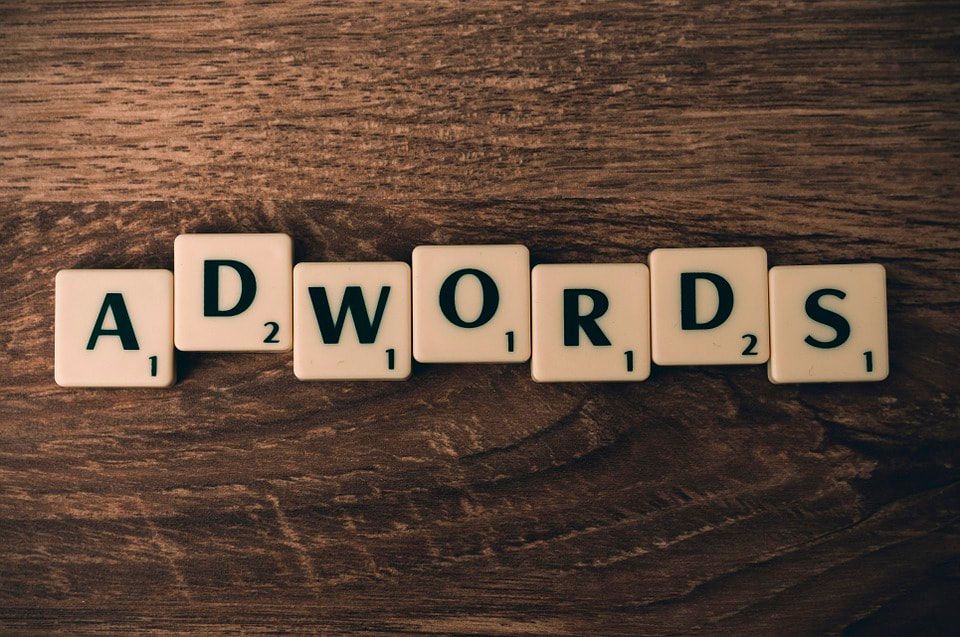

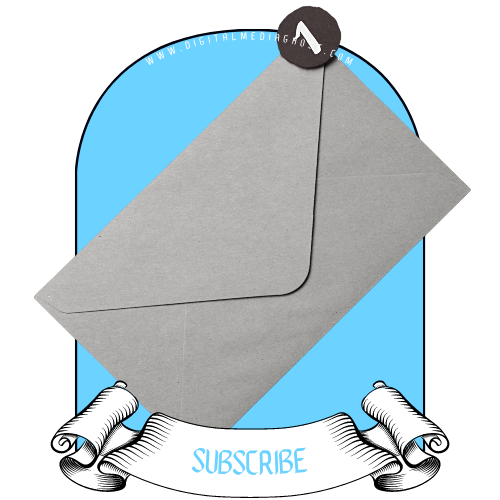

 RSS Feed
RSS Feed