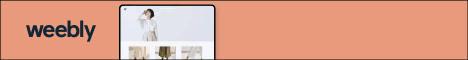1. Ads need a new home Ad placement must be carefully considered on mobile sites. On a desktop, an ad placed below the content still has a shot at being clicked. The larger screen size makes everything appear more manageable. On a mobile device, ads must be placed strategically within an article, for maximize visibility before scroll fatigue sets in. “Most mobile users never reach the bottom of the content,” according to the content pros at Revcontent. “On a mobile device, it’s too easy to enter the content, absorb the headline and first few paragraphs, and then bounce out.” An industry standard for mobile ads has yet to be decided, but many sites are placing them at the top of content, or every few paragraphs. Revcontent makes use of the “read full article” options many publications use. Ads are placed just under the link to the full post, keeping screen space tight, which is a plus on the user experience side as well. When readers click through it’s a sign of deeper interest, which could also help ads placed inside gain traction. Be careful with ads that “pop up” immediately after a screen has finished loading. Irritated readers will simply ignore them, and may abandon your site altogether. They’ve got plenty of other options, after all — and they know it. 2. Fingers are bigger than cursors Scale of size must be a consideration. What works well on a desktop, with a mouse(-pad), may not translate well when it’s on a smaller screen being worked by full-grown fingers. So simply resizing desktop elements down may not offer the best user experience — unless you’ve designed your desktop site with responsive adjustments in mind. Responsive sites aren’t a bad idea by any means — they just need to be planned well to work across all devices. Depending on your business, a separate mobile site may make sense — or even an adaptive web site. What’s the difference? Here’s a quick rundown: Responsive sites are coded to adjust their layout based on the device they’re being viewed on. The changes happen on the device side — meaning, your phone downloads all the code, images, etc. and then figures out what to do with it. When done well, they’re effective — when not done well, they can be slow and clunky. But on the pro side, they’re Google’s favorite. Adaptive sites offer separate code for each device size. The device is detected by the server, and the appropriate code is loaded for that device. This makes adaptive sites faster-loading in most cases, and there’s an advantage to having more control over content and layout than responsive. Stand-alone mobile sites are created entirely for mobile devices, with their own distinct URL, SEO, and optimization. It can be a lot of work to maintain two sites, but as the e-commerce experts at Ve Interactive point out, “the user experience is tailor-made for mobile users. Nicely spaced clickable buttons, the removal of larger images and superior loading times.” And this is exactly the point. Mobile devices will only get more popular, so this option may as well. It’s smart to research all three options to see what makes sense for your business. 3. Check-out must be seamless Speaking of e-commerce, sorting out mobile commerce kinks now is a “must do,” or you’ll lose business. Don’t believe me? Here’s a sobering stat shared by Moovweb: “One in four online shoppers abandon their carts if a site’s navigation is too complex.” You risk losing 25% of potential sales to bad m-commerce design. Think ahead on this front by considering options that make it easy on consumers, like: Mobile wallet options — there are plenty, so you’ve got to consider compatibility with your ecommerce platform, transaction fees, consumer trust, and ease of use on mobile, etc. One-touch purchasing — not everyone will take advantage of this, as it requires saving customer info at your ecommerce site, but many will enjoy being able to check out with a single touch on return visits, so this is worth looking at. Social commerce, — Led by Pinterest, Instagram, and Facebook, s-ecommerce is set to explode in 2016 and become a major shopping channel sooner rather than later. Being an early adopter will position your brand or business nicely when things take off. Remember: Navigation also must be a priority. Mobile users are on the go, and expect to find answers quickly. Make it too hard to find the info they’re looking for and they’ll search Google instead — for another company offering the same product or service, with an easier UI. Give them a clear navigation bar if you have less than five links to choose from. If you have more, the hamburger style menu is a better option. With everything mobile, the bottom line is making it easy for mobile users. Do that and your business should be around for a good long while. This post originated from Business2Community. |
Categories
All
Archives
November 2023
|
|
Locations:
New Orleans, LA Nashville, TN |
|
Digital Media Ghost @2020
|
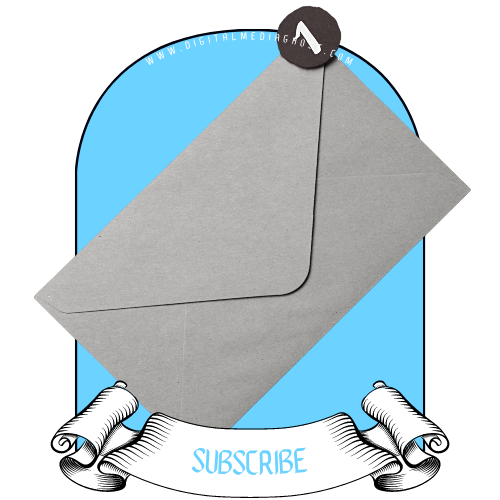

 RSS Feed
RSS Feed