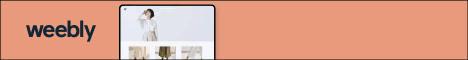Did you know you had these AdWord tools?
It’s my job to know every nook and cranny of AdWords so I can keep on top of client campaigns. On my travels, I’ve found a few dark corners of AdWords Editor you might not know existed, but which could improve the efficiency of your campaigns. The purpose of this post is to share that knowledge with you to give your productivity a boost.
1. Using formula words in the ‘Replace Text’ tool If you have a number of ad campaigns with generic text then let’s be honest, you’re unlikely to be doing the best job you can of selling the particular benefits of that product or service. The ‘Replace Text’ tool allows you to perform bulk changes in your ad headlines with the associated ad group or campaign name through the use of formula words. Those formula words are shortcodes that can speed up your work. For example, available shortcodes include:
Using the replace function, you can use shortcodes to make each ad more specific to the particular product it relates to without having to perform all the changes manually. These shortcodes can be used in either the ‘Find text’ or the ‘Replace with’ fields, and can also be combined with other words. 2. The ability to ‘make changes in duplicate items’ If you have a number of ad groups each containing a single ad, but now want to create a second ad inside each group to start testing the effectiveness of different messaging, this tool may come in handy. You can’t simply copy one ad and paste it into every group because the ads in each group are not identical. So what do you do? You could copy and paste each ad manually, although that’s no way to spend your time. Instead, simply select every ad group you want to make the changes to and press Ctrl H to bring up the replace window. If you look at the bottom left-hand corner of the dialogue box that appears, you’ll see there’s a ‘Make changes in duplicate items’ option. Just tick this box and you will make a modified duplicate ad inside every group. Clever, hey? 3. HTML export feature The HTML export feature, which was originally removed from AdWords Editor during its 2014 overhaul, was reinstated in 2015 to rapturous applause. The ability to export AdWords accounts to HTML is an easy way to show stakeholders a summary of the account, including ads and keywords. You can choose whether to export the whole account or just selected campaigns. Just select ‘Account’ in the menu then ‘Export’. Then name the file and be sure to choose ‘HTML files’ as your file type. Not only will this create a lovely looking file you can share with anyone who is interested, but they can also click on various expandable elements in the file to reveal more information. You can also export the campaign performance statistics.
About the author: Robert Lovell is a writer and PPC marketer, based at jcammidge.co.uk/. In his spare time he likes to run, cycle and watch movies (not about running or cycling).
|
Categories
All
Archives
November 2023
|
|
Locations:
New Orleans, LA Nashville, TN |
|
Digital Media Ghost @2020
|

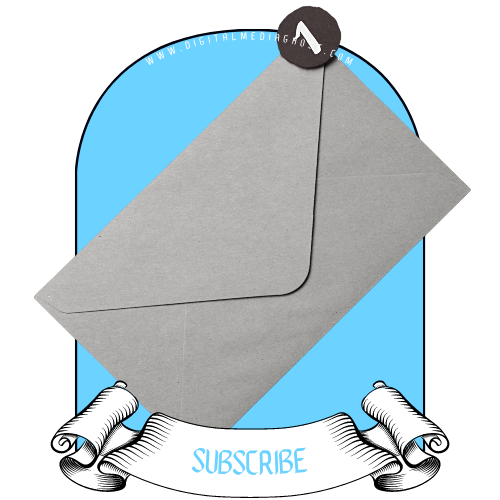

 RSS Feed
RSS Feed